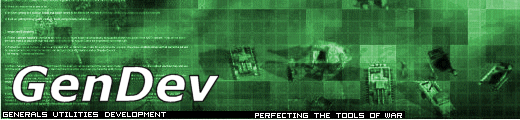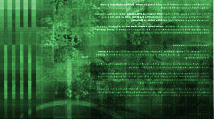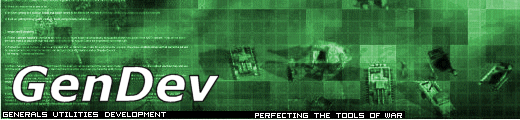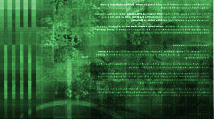Tutorials Index >Work with the Modding Tools
Since not everyone is powerful with the English language, or it simply not well controlled, I
would like to present some small descriptions of individual progammes here.
The first program which we regard will be the XCC Mixer (from http://xccu.sourceforge.net):
The surface of the XCC mixer was kept as simple as possible, one menu border, 1
file window (2 possible) and a contents window (right). In the file window we look for now
ours let us general-draw-eat, exactly the same as in all other file managers.
In general-draw-eat are several BIG files, in order to come to contents, simply doubly to the
appropriate file click.
Subsequently, a list with contents of the BIG file opens in the file window. XCC the mixer
without problems in the contents window can indicate text files (* txt, * ini) and
diagrams (* tga, * dds).
In order to get a file from the BIG file, click simply right on it, and select in the
context menu the entry "Extract...". In the following window you indicate the desired
path and file name of the file. Subsequently, you can open these completely normally
from your general file.
In order to close the BIG file and come over again to the normal Dateiauebersicht, you
press "Ctrl+C".
These fundamental ones of knowledge should are enough over with the editing of the files
to begin.
Next learning we to provide new BIG files with FinalBIG (from ):
Opens the program and you see in the main window a smaller window. It is
important that you do not maximize the main window, since otherwise no files into the
small window from your file manager can pull it.
Best you adapt the window sizes of FinalBIG and your file manager in such a way that
it next to each other simultaneous her see. Subsequently, you seek to have the appropriate
file/files it in your new BIG file want. The whole file and/or the individual file pulls
into the small window of FinalBIG (link column!), with the cursor a small plus would
have to emerge.
Subsequently, "name" should to be been located to something as "/ Data/INI/dateiname.ini
"in the column. Still if the name your should stand for general files before "DATA/",
then your file marks and clicks in the menu on" Edit - > to Rename file ". Give afterwards
the new file names (the same would have to be only without the main file of general). The
same method uses it, if simply only so a file afterwards must rename it.
If all files into the window transferred it correctly, clicks simply on "file - > save as"
and indicates the file names for your new BIG file. So that your BIG file has also an
effect, it must be in the general file.
The next quite important with a modification are the whole stringers (names of the objects
and/or descriptions). In order to change or integrate new into the play such, you use
please the CSF editor from our Downloadsection.
As the first must extract you the file "Data/German/german.csf " with that
XCC mixer from the file German.big and in the file of the same name as in the BIG file
store (thus general/DATA/German/).
Next you open the CSF editor and load over "file - > open" the csf file. In linking
column one sees the already existing stringers. In order to change a stringer, marks
it in the list and enter on the right side simply the new values.
In order to provide a new stringer, click above in the menu on "Action - > to INSERT
stringer". And clicks afterwards on the Button "ADD" enters the appropriate values.
If the work is settled, must you it over "file - > save" or "file - > save As" store.
The new stringers are available already in general.
I do not hope the first small introduction into the programs was too unclear and halfway
understandable all. If it should still asks to give, then this places please directly
to me ( MAIL ) or writes the questions into our
forum http://www.pro-games.net/thundermodsforum/.
|