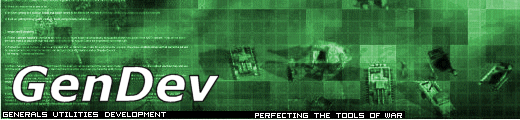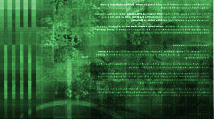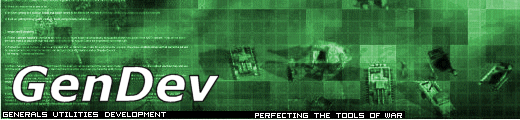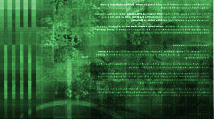|
Menu:
» News
» Forums
» Downloads
» Link Us
» The Team
» About
» How to Use
» Download
» Modding
» Graphics
» Mapping
» GenDev Utilities
» User Submitted Models
» Alpha/Beta Models
» Tutorial Downloads
» Modding Utilities
» CNC DEN
» SDI
|
Tutorials Index >SEMI Weapons
writen by tibmaker
REQUIRES - .BIG Extractor, and a text editor (Notepad)
This is another of my tuts on how to teach you how to do 2 weapons just like the Ranger does with his Flash Bang and the Rifle. To first start off you need to open your BIG extractor and open INI.big. Once you have done that extract Weapons.ini, Commandset.ini, FactionUnit.ini. Weapons and Commandset.ini go into the INI directory (if you haven't got it just make it) which is in your Generals/Data/ directory. The FactionUnit.ini goes in Generals/Data/INI/Objects/ (you create the Objects and INI directories). Now lets begin our editing. You will do your own weapons.ini but I will tell you how to do the other ini files. Now once you have made your own weapons in weapon.ini copy this text:
WeaponSet
Conditions = None
Weapon = PRIMARY RangerAdvancedCombatRifle
End
WeaponSet
Conditions = PLAYER_UPGRADE
Weapon = PRIMARY RangerAdvancedCombatRifle
Weapon = SECONDARY RangerFlashBangGrenadeWeapon
AutoChooseSources = PRIMARY FROM_SCRIPT FROM_AI
AutoChooseSources = SECONDARY FROM_SCRIPT FROM_AI
End
and paste it into your modified unit's weapons which is in the FactionUnit.ini (This is the whole weapon for your unit). After that you can delete the Condition line so you wont need an upgrade and set your Weapon lines to your weapons you created (Weapon = PRIMARY UnitShotGunRifle, etc). Now once we have done be sure to have this code in your unit's engineering properties:
Behavior = CommandButtonHuntUpdate ModuleTag_09 ; allows use of command button hunt script with this unit.
End
Ok now we are done with your modified unit. Lets go edit the Commandset.ini. Open it up and scroll down to your unit you want to modify. Once there set this standard code with it:
1 = Command_AmericaRangerSwitchToMachineGun
2 = Command_AmericaRangerSwitchToFlagBangGrenades
3 = Command_AttackMove
4 = Command_Guard
5 = Command_Stop
End
Now go test your unit! Have fun!
|
|