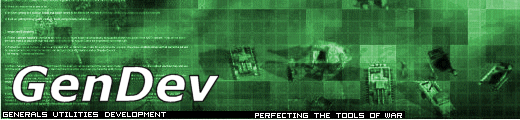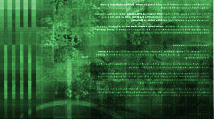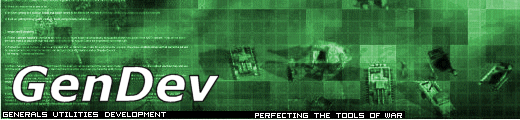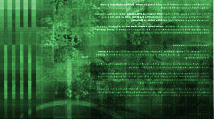|
Menu:
» News
» Forums
» Downloads
» Link Us
» The Team
» About
» How to Use
» Download
» Modding
» Graphics
» Mapping
» GenDev Utilities
» User Submitted Models
» Alpha/Beta Models
» Tutorial Downloads
» Modding Utilities
» CNC DEN
» SDI
|
Tutorials Index Menu Background
Behind the main menu is a battle with GLA forces attacking a USA tank zone. This
field can easy be changed.
There are 2 ways to change the background map. The first one is to just replace the
map. The second is to have GameData.ini point to a diffrent map.
First Way - Replacing the map :
Extract:
Command and Conquer Generals\maps\ShellMap1\Map.ini
Command and Conquer Generals\maps\ShellMap1\ShellMap1.map
These are the map files for the background.
“Map.ini” - This file changes the health of the attacking GLA tanks to make them explode
after only a few shots. No editing is needed, but if you intend on replacing the GLA
tanks you might want to change these settings.
“ShellMap1.map” - This is the map file. Use WorldBuilder to edit the map to your
fancy (ex. replacing the USA tanks with Chinese tanks).
Now put the files in the “Command and Conquer Generals\maps\ShellMap1\” folder. If you
don’t have one - make one.
Now load the game to view your new menu background.
Second Way - Pointing to a diffrent map :
Extract:
Command and Conquer Generals\Data\INI\GameData.ini
Open GameData.ini and find "ShellMapName = Maps\ShellMap1\ShellMap1.map" and change it
to the location of your new background map.
-quickstart
Some people use the "-quickstart" command to replace the background battel with a
static image. The immage is called "mainmenubackdropuserinterface.tga".
|
|